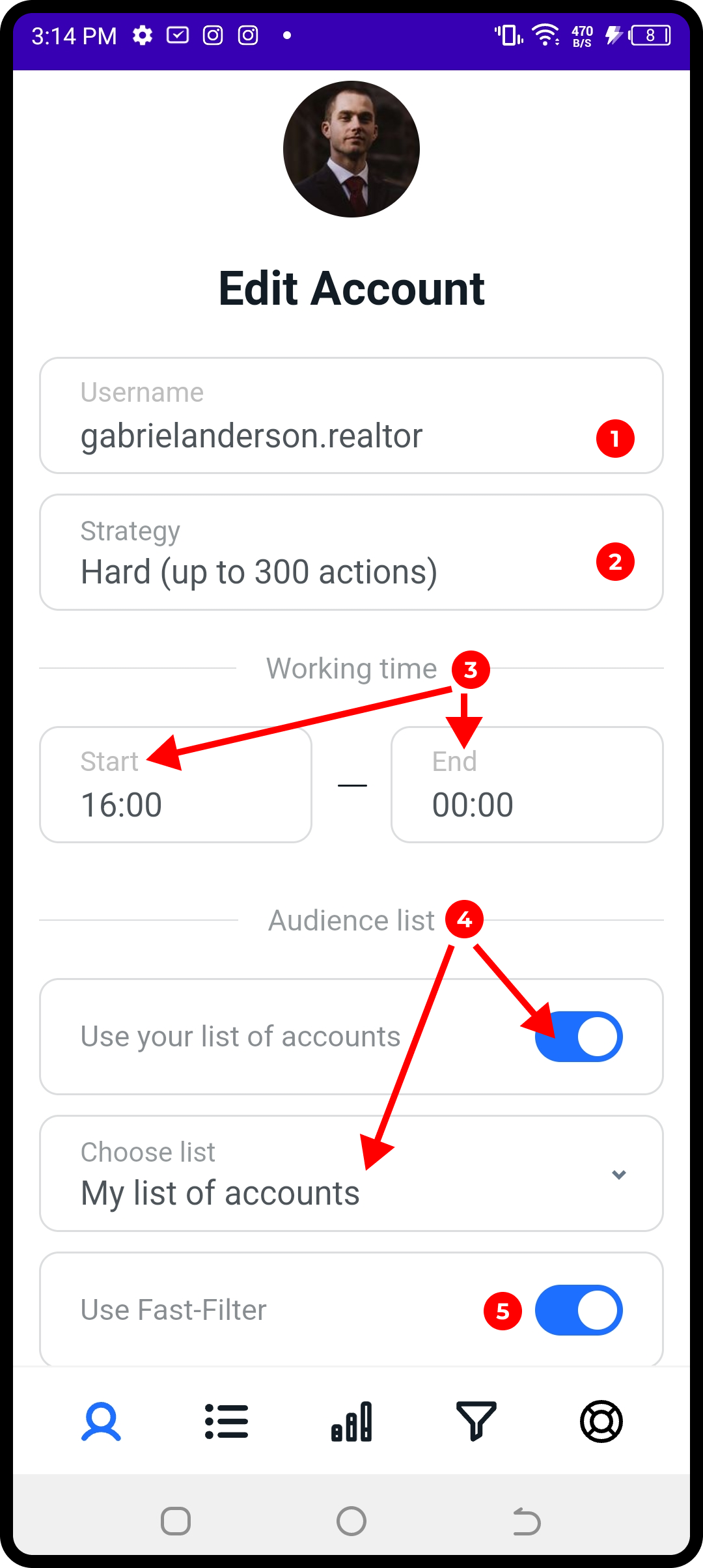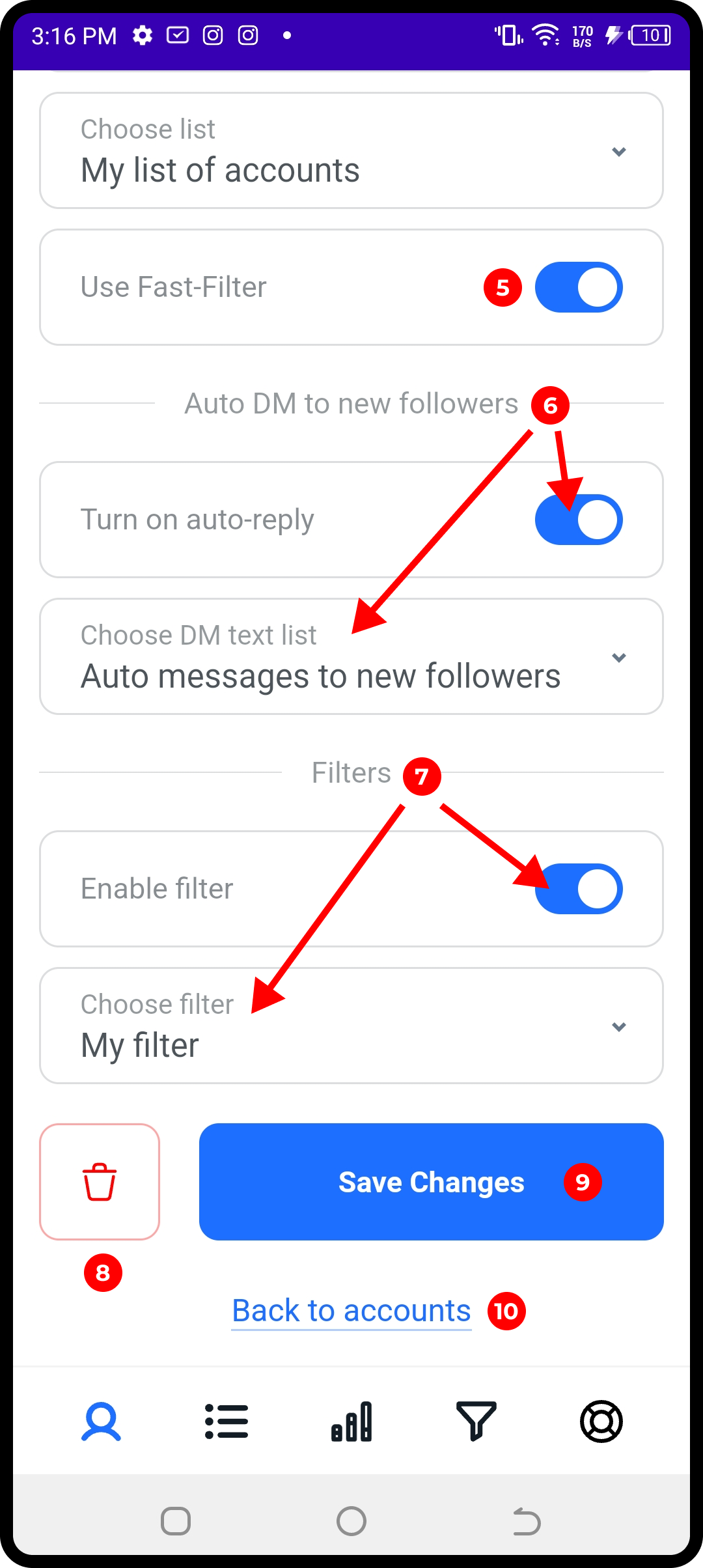Account settings
In your account settings, you will be able to:
- 1. Edit your Instagram username if you misspelled it.
-
2.
Switch to another promotion strategy. There are 3 types of strategies:
- Low is designed for new Instagram users (accounts created less than 6 months ago). You are going to follow up to 100 people per day.
- Middle is for accounts created 6 to 12 months ago, and for those who are not the most active Instagram users. You are going to follow up to 200 people per day.
- Hard is designed for accounts created more than 1 year ago, and for people who use Instagram every day. You are going to follow up to 300 people per day.
- 3. Change the working time of your account.
- 4. Choose to use your own list of people you want to follow that you created in the Lists tab.
-
5.
Enable Fast-Filter that allows you to weed out about half of the spam, bots, or fake accounts (for example, accounts with a username consisting of jumbled combinations of letters and numbers; or accounts without a profile picture). It’s turned on by default, and we highly recommend leaving it like that. Turn it off only if you are sure that:
- your competitor has high-quality followers, i.e., with a minimum number of bots (you can go to your competitor’s followers and check it out);
- if the competitor’s follower count is low (300-500 followers).
- 6. Turn on auto-reply to new followers and use your own list of auto messages you created in the Lists tab for that purpose.
- 7. Enable your own filters you created in the Filters tab.
- 8. Delete your account from Folme. Please note that deleting your account will delete your access and all your information about the account and actions, including statistics and information about the plan. It is not possible to recover a deleted account.
- 9. Save the changes you have made.
- 10. Go back to your accounts.